Starting today, LG Smart TV users have a new reason to celebrate—particularly those in over 25 countries who are Xbox Game Pass Ultimate subscribers. The Xbox app is now available on a selection of LG Smart TV models, making it easier than ever to dive into their favorite games right from the comfort of their televisions. This fantastic update includes 2022 OLED TVs, some 2023 models, and the latest smart monitors running webOS24 or newer. And it won’t stop there—expect it to hit StanbyME screens soon.
With this improvement, Xbox Game Pass Ultimate members can explore an expansive library of hundreds of games. Dive into fan favorites like Avowed and South of Midnight, or gear up for new adventures with upcoming titles such as Towerborne. Plus, if you’ve got a collection of Xbox games you already cherish, like Assassin’s Creed Shadows, NBA 2K25, and Hogwarts Legacy, you can stream these directly, adding a whole new level of flexibility to your gaming routine. Ready to see the full lineup? You can check it out here.
—
Thinking about trying Xbox on your LG Smart TV? Here’s what you’ll need to get started:
– A compatible LG Smart TV.
– An Xbox Game Pass Ultimate membership.
– A Bluetooth-enabled wireless controller, such as the Xbox Wireless Controller, Xbox Adaptive Controller, Xbox Elite Wireless Controller Series 2, or DualSense controller.
To get going with the Xbox app on your LG TV, especially if you have the 2025 model, just power on your TV. From there, head to the new LG Gaming Portal via the Gaming Q-Card on the home screen. It’s that simple to jump right into your games!
For those with LG TVs running the latest webOS 24 or newer—which includes upgraded 2022 OLED models and select 2023 Smart TVs—here’s how to unlock a seamless cloud gaming experience:
1. Go to the LG Gaming Portal through the Gaming Q-Card or the Portal itself on your Home Page.
2. Download and open the Xbox app.
3. Sign in with your Microsoft account, or create one if you need to.
4. Connect a compatible Bluetooth-enabled wireless controller. This can be the Xbox Wireless Controller, Xbox Adaptive Controller, Xbox Elite Wireless Controller Series 2, PlayStation DualSense, or DualShock 4.
5. Choose your game and dive in!
Our mission is to find new ways to welcome more players into the world of gaming, and with LG Smart TVs, we’re excited to do just that. This collaboration with LG Electronics is a significant step towards making more games accessible on your favorite devices. If you’ve never gamed before, this is a fantastic way to discover how enjoyable gaming can be.
Want to learn more about Xbox Cloud Gaming (Beta) and how you can use it across various devices like TVs, browsers, smartphones, Windows PCs, and tablets? Visit xbox.com/cloudgaming for further information.